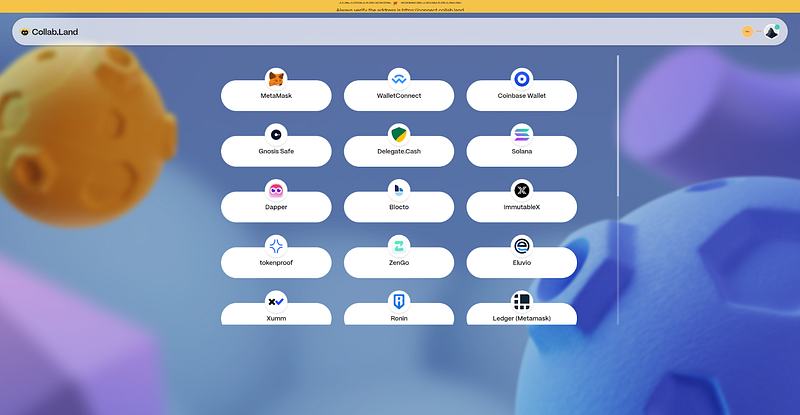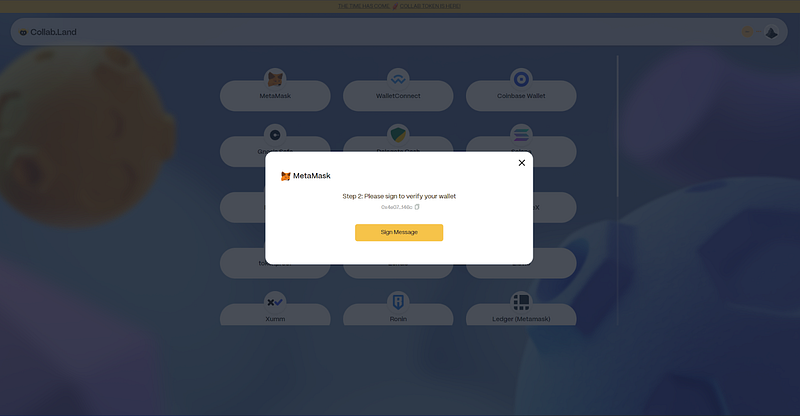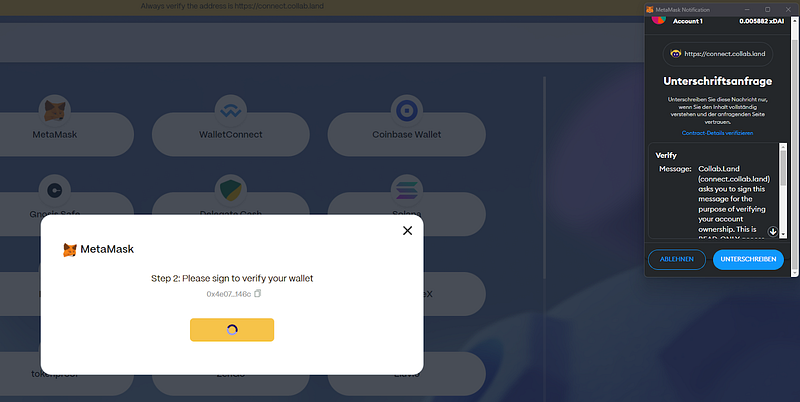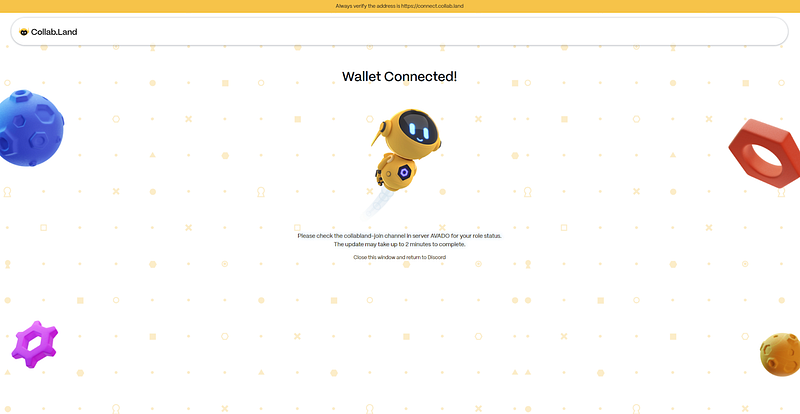March 16, 2023
How to Join the Avado discord
How to get into the Avado discord
Disclaimer Mods will never dm you or tell you to delete messages in public channels
A step-by-step guide on how to join the Avado discord:
Step 1:
Mint your NFT on https://nft.ava.do/ using the email you ordered from. In case you get an error message you can fill out this form to receive help with your minting process.
Why is the Avado discord token-gated with an NFT? To prevent scammers from joining. So always keep discussions in public channels on our discord to stay safe.
Go to: https://nft.ava.do/ connect your wallet and sign the minting transaction.
Step 2:
Join the discord and verify your NFT following the instruction in the #collabland-join channel.
Step 3: You will be asked to verify using collab land. [Insert photos and collab land process]
After verifying you now have access to the community-channels
The button will create a custom link that is valid for 5 minutes. It takes you to the Collabland website where you have to choose the wallet you minted the Avado NFT from.
Step 3:
After connecting your wallet to the site you will be asked to sign the message to verify you own an Avado NFT.
If you did within the 5 minutes, you will see this screen and can return to the Avado discord server where you should now see all channels and have full access.
What to do if your signing failed
If you get an error message like “Signing failed” then you have to go back to the #collabland-join channel on the Avado discord and click on “connect wallet” again to create a new link because the old one most likely expired after 5 mins.
If that is not the problem please open a ticket on discord and we will look into it.